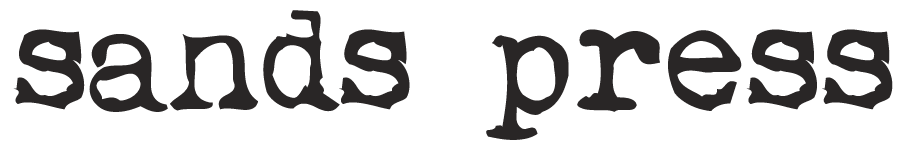Medical Devices Establishment Information
3244601 Canada Inc. o/a Sands Canada, has held a valid Medical Device Establishment Licence (MDEL), # 670, since the mid-1990's.
Medical Device Establishment Licensing was implemented to allow users to be made aware of who is importing and/or selling medical devices in Canada. It requires establishment licence holders to provide to Health Canada the assurance that they have met the regulatory requirements and have documented procedures in place, where applicable, related to distribution records, complaint handling, storage, delivery, installation and servicing, with respect to the medical devices they sell.
Any Canadian company selling registered medical devices, Class 1 thru 4, must hold a valid MDEL. To be certain you are purchasing equipment from a licensed medical equipment vendor, please ask the company to provide you with their MDEL #.
Click on the link below to search for a valid license for a company that you deal with. You may search either by a) licence number, b) company Id, c) any combination of company name, activity, country and province/state). Note that search strings are not case sensitive and that you may use a partial criterion for the company name ('medical' will return any company name that includes this word).
https://health-products.canada.ca/mdel-leim/index-eng.jsp
Recall Information
In the event of a Manufacturers Recall, Sands Canada will post a Recall Notification in this section and a Flash Banner will be added to the rotating cycle of products on the Home Page.
Most Recent Recall
Urgent Medical Device Field Safety Notice
FSCA-Identifier: 2011-03-11
Type of Action: Device Modification
March 11, 2011 Dear Customer:
Defibtech is notifying customers of a field safety corrective action regarding DDU-100 series AED's sold under the brand names Lifeline AED, ReviveR AED and Lifeforce AED. This recall affects only DDU-100 Series AED's shipped with 2.004 software or earlier. You can check whether your AED is affected by contracting your distributor or by going to Www.Defibtech.Com/Fa11 and entering your serial number.
If your AED is affected by this correction, keep your DDU-100 series AED in service until you have received your software upgrade card from Defibtech or your distributor and have upgraded your AED.
This corrective action for your AED addresses two possible conditions, which in rare cases may cause an affected AED to cancel shock during the charging process. One or both of these conditions may affect your AED.
Condition 1: In rare instances, the AED may cancel charging in preparation for a shock. Based on field data, the odds of an affected AED having this happen are less than a 1 in 400,000 chance per month for any given AED. In cases where a shockable rhythm was detected, all units have delivered at least one shock, and in more than 70% of the cases, the affected unit delivered two or more shocks.
If this condition occurs during a rescue, your AED may cancel shock, power off and report a service code 1005. If another AED is not available, turn off and then turn on your AED and continue the rescue. Outside radio interference may exacerbate this issue. If there is a radio transmitter near the AED (eg. police radio) increase the distance between the radio and the AED and try using the AED again.
A subset of AED's (less than 10%) that are affected by Condition 1 are also affected by Condition 2: In rare instances, the AED may cancel charge in preparation for a shock in very high humidity conditions. Based on field data, the odds of an affected AED having this happen are less than a 1 in 250,000 chance per month for any given AED. The only reported cases of this condition during rescue have been in environments of greater than 95% relative humidity or condensing conditions.
This condition only occurs in a very high humidity environment. In an event where this condition occurs, if another AED is not available, move the victim and AED to a lower humidity environment and continue the rescue.
To determine if one or both of these conditions affect your AED, go to Www.Defibtech.Com/Fa11 and enter your serial number as described below in the Immediate Recommendations section.
IMMEDIATE RECOMMENDATIONS:
Because both of these conditions occur very rarely, it is recommended that you keep your AED in service until you have performed the software upgrade. As always check the Active Status Indicator on the AED to make sure it is blinking green, and continue to maintain your AED in accordance with the instructions found in the User's Manual. DefibTech is releasing a field software upgrade, which will address both these conditions. Your AED can be upgraded in the field at the location where it is stored with a simple one-minute upgrade process. Follow the instructions below to receive a software upgrade card and instructions on how to perform the upgrade.
Our records indicate you may own at least one of the DDU-100 series AED's affected by this field correction. To confirm whether or not you own an affected AED, and if you do, to receive the field upgrade (which can be used to upgrade multiple AED's), it is important that you follow the instructions in the "Affected AED Determination" section below.
Note: This software upgrade will also upgrade your AED to the latest AHA/ERC 2010 AED protocol.
Affected AED Determination
- Remove the pads from the storage pouch found on the back of your DDU-100 series AED and inspect the 9-digit serial number label.
- Carefully note the 9-digit serial number on the back of the AED, then visit the Defibtech website at www.defibtech.com/fa11 and enter your serial number (s) to determine if your AED is affected by one or both of the conditions described above. Alternately, please email your serial number and contact information (name, address and email) to your distributor or contact them directly.
- If your AED serial number is affected, confirm receipt of this notification with your distributor as soon as possible or visit the Defibtech website at www.defibtech.com/fa11and enter your serial number(s) and follow instructions.
- If you are receiving this letter, our records indicate that you are likely to have or have had an affected AED. If you believe that you have upgraded, retired or replaced your affected AED, please go to www.defibtech.com/fa11 to update your information.